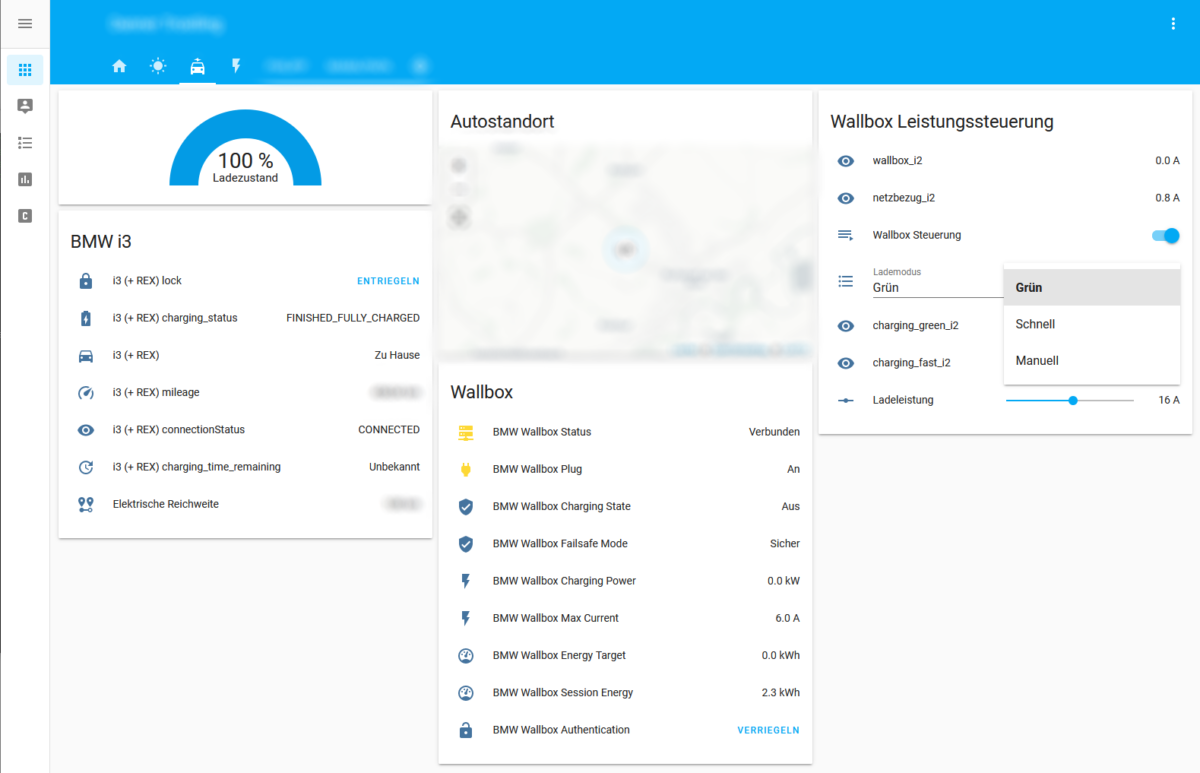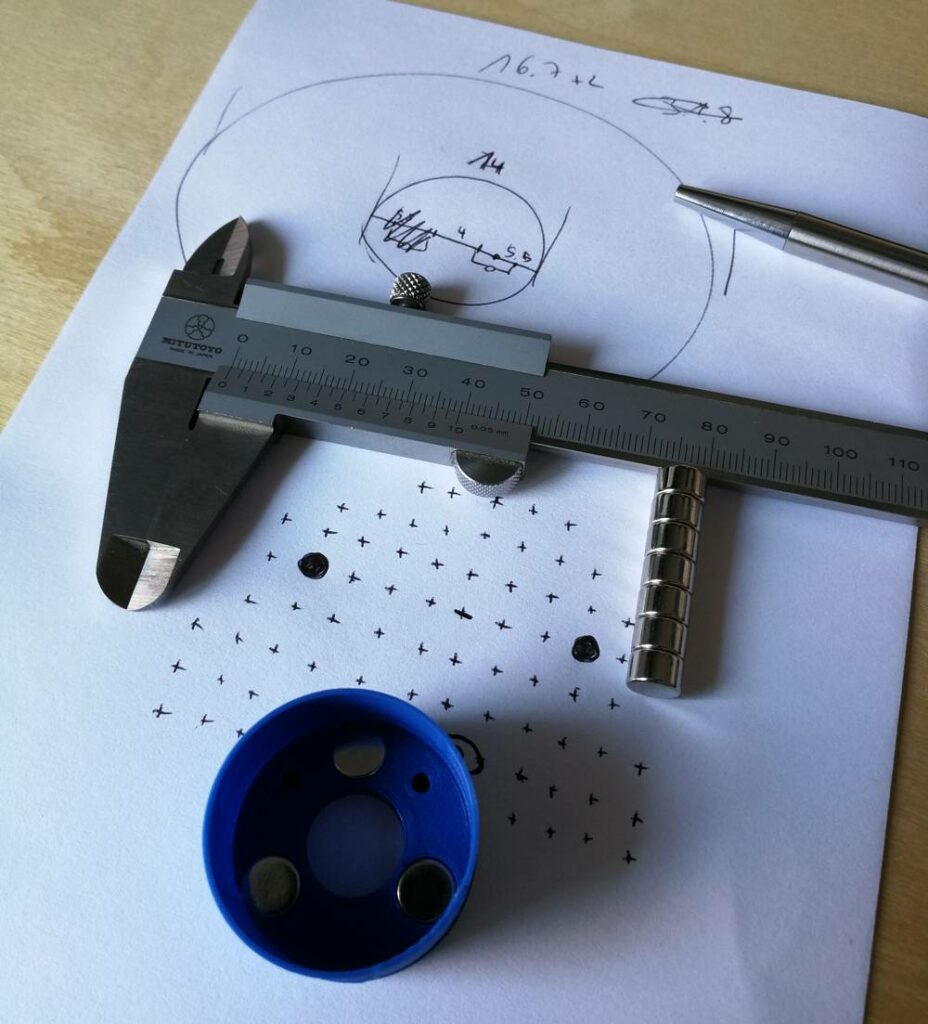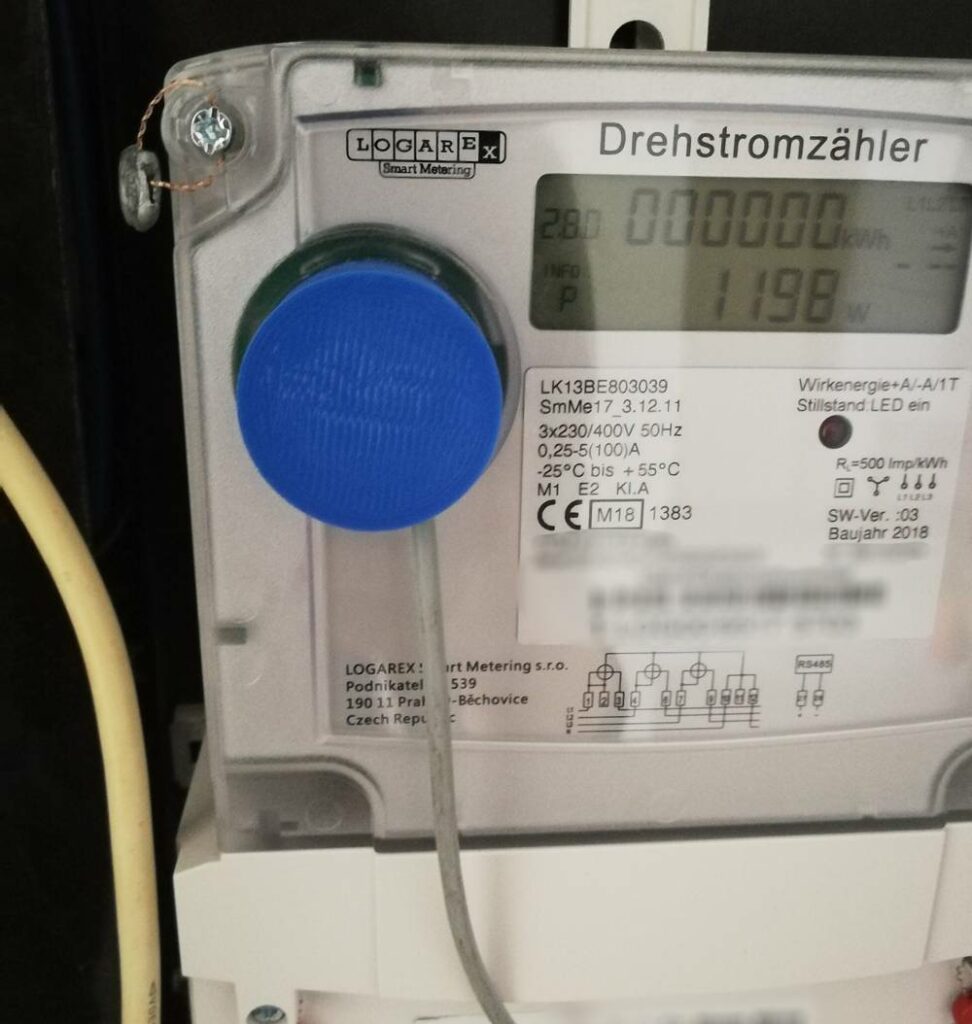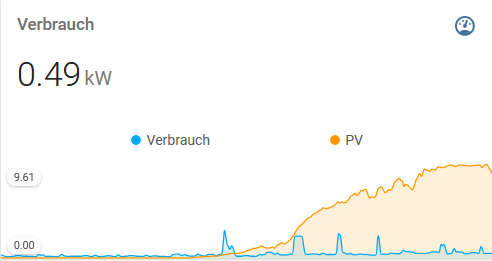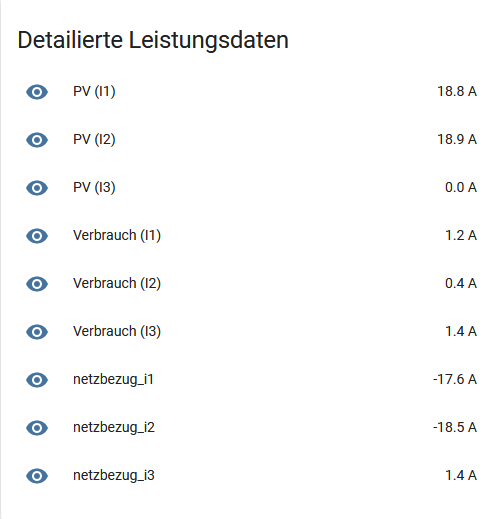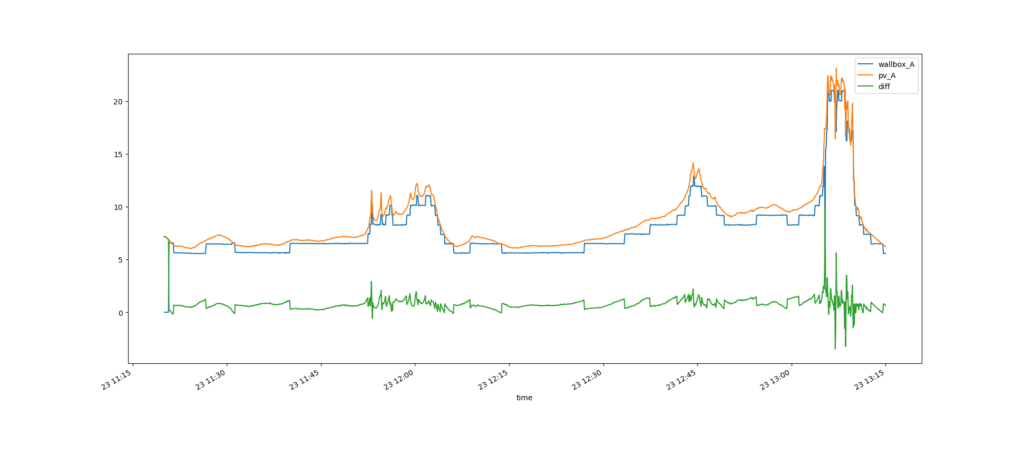Home Studio
Hier mal ein kleiner Einblick in die Planung und Umsetzung meiner Home Studio Einrichtung in den letzten Jahren.
Studiotisch
Begonnen hat es mit dem Bau meines Studiotisches, welcher groß genug für damals zwei Bildschirme (23″ und 24″) und einem Paar KRK Rokit RP5 G3 White Noise Limited Edition war. Die Nahfeldmonitore stehen dabei auf kleinen Podesten, damit eine optimale Hörposition erreicht werden kann. In den Podesten finden mein Golden Age Microphone Pre-Amp und das Soundinterface Platz. Nachdem ich dann auf die Yamaha HS8 umgestiegen bin (klingen echt mächtig, nach dem Einmessen sogar noch deutlich besser) mussten die zwei Bildschirme einem 27″ WQHD mit 10bit Farbansteuerung (voller Adobe RGB Farbraum) weichen, mit welchem ich immer noch zufrieden bin (sämtliche Druckvorbereitung, wie Albumcover und Booklet, lassen sich fast ohne Probedruck erledigen, das ist aber ein anderes Thema).
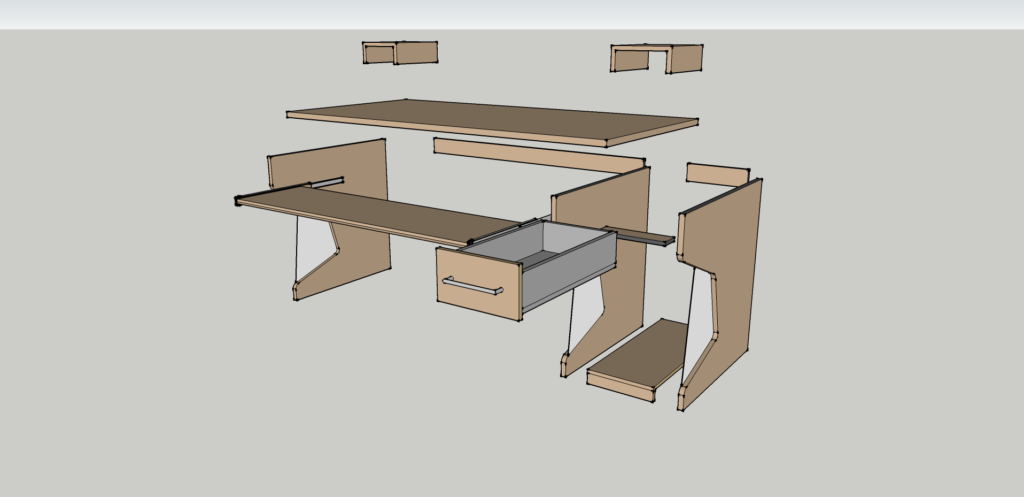
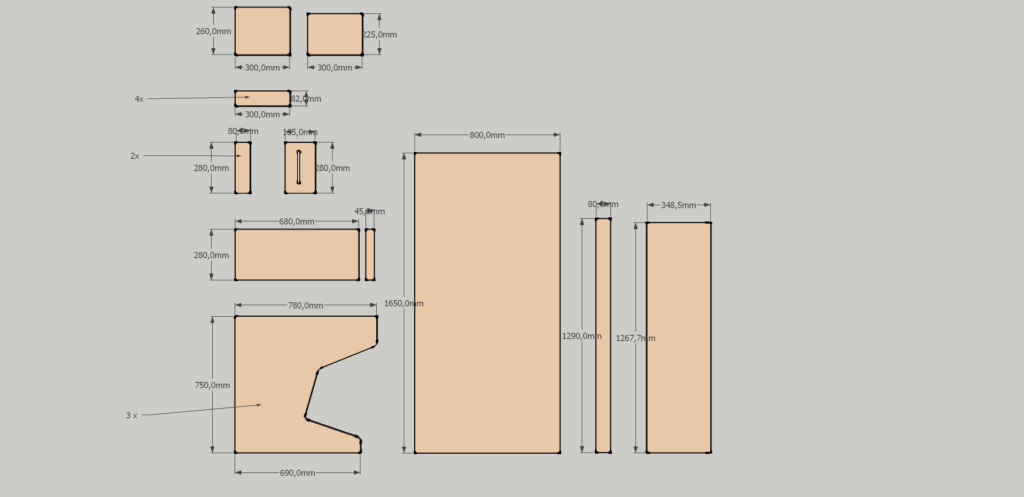
Raumakustik
Ein wichtiger Punkt ist die Raumakustik. Prinzipiell unterscheidet man zwischen Diffusoren und Absorbern. Erstere zerstreuen einfallende Schallwellen in unterschiedliche Richtungen und verteilen so die Schallwellen gleichmäßiger im Raum. Das funktioniert vor allem bei Mitten und Höhen. Absorber hingegen „schlucken“ einfallende Schallwellen, in dem sie diese sehr oft brechen und dabei der Schallwelle Energie entziehen. Am besten eignen sich daher poröse Materialien wie Schaumstoff oder Glas-/Stein-/Holzwolle. Absorber gibt es für verschieden Frequenzbereiche, generell gilt, je tiefer die Frequenz, desto dicker sollte der Absorber sein. Ein Abstand des Absorbers zur Reflektionsfläche (Wand oder Decke) kann ebenfalls die Absorptionseigenschaften beeinflussen.
Da mein Home Studio eigentlich mehr als Wohnzimmer genutzt wird, gibt es ein paar Einschränkungen was die Platzierung der Schallquelle (Nahfeldmonitore) als auch die möglichen Akustikmaßnahmen angeht. Eine symmetrisch im Raum platzierte Schallquelle und dicke Bassabsorber in den Ecken fallen dabei schonmal weg. Ich beschränke mich also darauf, die schlimmsten Raumfehler zu korrigieren: Flatterechos, welche man sogar auf den Vocal-Aufnahmen heraushören konnte, und die generelle Nachhallzeit. Weitere Optimierung mache ich dann durch das Einmessen und EQing der Monitorboxen.


Leider sind ein paar Flächen nicht richtig gerendert, hatte aber keine Lust das zu beheben
Schlussendlich habe ich mich für 42 Basotect® (spezieller Akustikschaum) Hexagone (35, 55 und 75 mm dick) entschieden, welche ich wie in den Konzeptbildern vor allem an den ersten Reflektionspunkten installiert habe. Dickere Platten kamen dabei in die Ecken (Bassabsorber); ein wenig graue Farbe (angepasst an das Basotect® grau) rundet die Baumaßnahme ab.

Messergebnisse
Und was hat das nun gebracht? Um diese Frage zu beantworten kann man das kostenlose Tool Room Acoustics Software REW verwenden, welches bei mir von einem Behringer ECM-8000 Messmikrofon gespeist wird. Für den Akustikvergleich wurden 9 Punkte (einmal zentral am optimalen Abhörplatz im gleichseitigen Dreieck mit den beiden Monitorboxen und mit 20 – 30 cm Abstand im Quadrat darum herum) pro Lautsprecherseite einzeln vermessen. Der Durchschnitt aller Messungen mit einer frequenzabhängigen Glättung (smoothed var) zur besseren Visualisierung ist im Folgenden dargestellt:
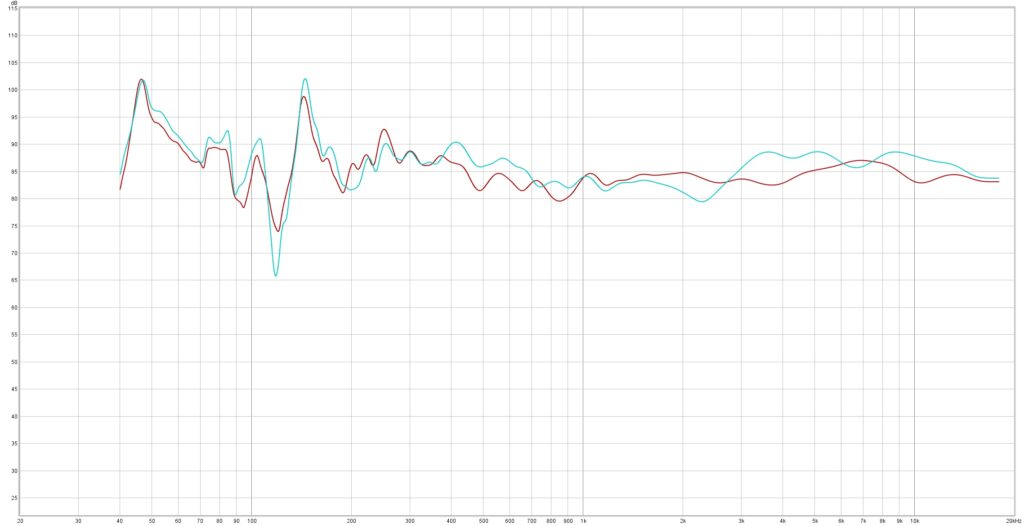
Deutlich zu sehen sind die Verbesserungen bei den mittleren und hohen Frequenzen (2k – 10k Hz), welche nun gleichmäßiger wiedergegeben werden. Ebenso ist eine leichte Verbesserung im Bassbereich zwischen 100 – 200 Hz erkennbar. Alle weiteren Frequenzanpassungen leistet die vom REW Tool generierte EQ Einstellung, welche für Windows Sounds (Spotify, Youtube, Games, …) mit Equalizer APO und für die DAW (in meinem Fall Studio One) mit einem parametrischen EQ angewandt wird.
Auch bei den Nachhallzeiten sind Verbesserungen vor allem im mittel- und hochfrequenten Spektrum erkennbar. Messtechnisch stellen diese Ergebnisse bei weitem nicht das Optimum dar, die Veränderung ist aber deutlich zu hören. Der Raum klingt nun ein gutes Stück trockener als vor den Akustikverbesserungsmaßnahmen.
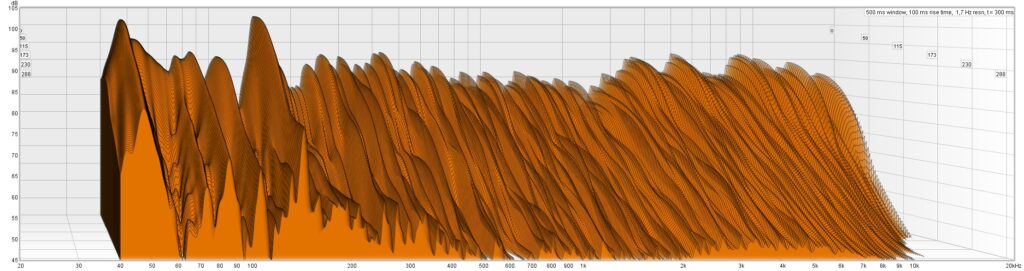
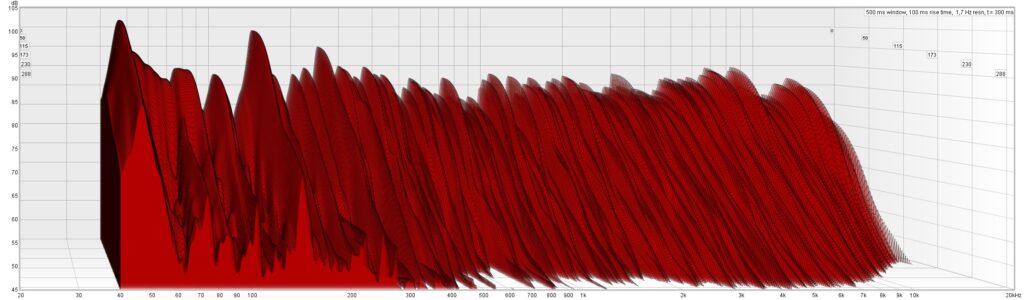
Wer auch ohne Raumoptimierung einen möglichst linearen Sound genießen will, sollte sich mal das AutoEQ Projekt von jaakkopasanen in GitHub angucken. Dort findet man bereits eine lange Liste an EQ Einstellungen für über 2500 Kopfhörer. Mein so optimierter Beyerdynamics Custom Studio rundet das Home Studio Setup ab.